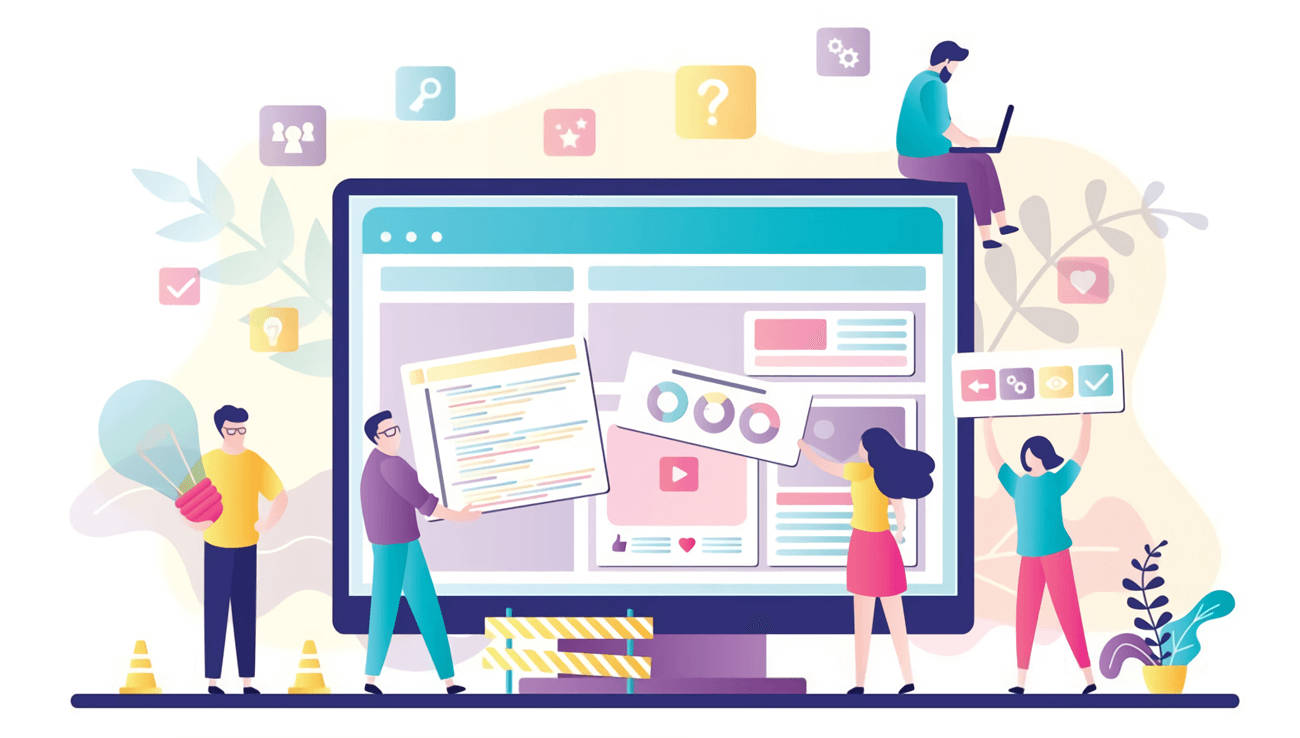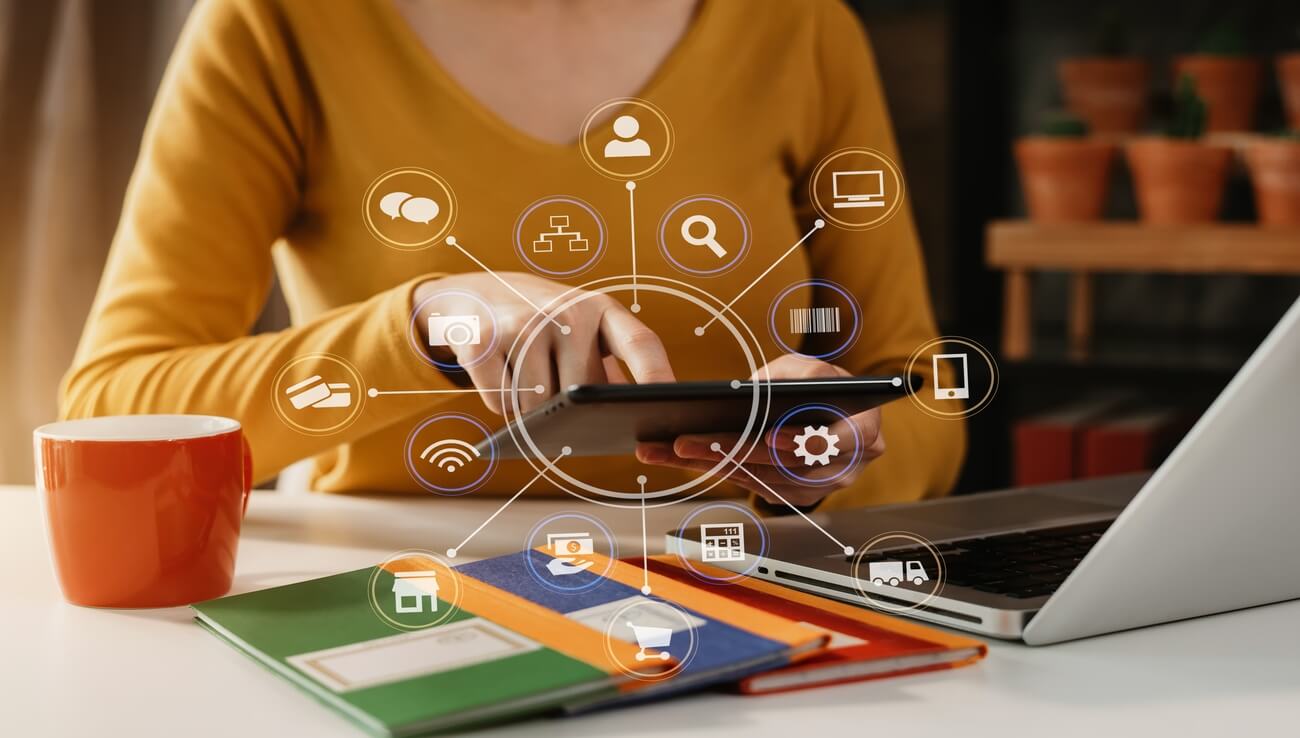CRM vs. ERP: What’s the Difference?
ERP software and CRM software are often mentioned while looking for software solutions. It’s the emphasis on income-generating, automation, and productivity that these two solutions share. When comparing ERP versus CRM, it is important to keep in mind that the scope and approach used to accomplish these objectives are vastly different. ERP and CRM will be discussed in detail, as well as some of the similarities and differences between the two, so you can make an informed decision about which is right for your company.
What is Enterprise Resource Planning (ERP)?
For example, ERP software has features for finance, human resources, inventory management, and distribution management. Streamlining operations and centralizing data are the primary objectives of integrating these procedures. The ability to add modules and features to meet a company’s specific requirements is common in many software systems.
What is Customer Resource Management (CRM)?
Relationship Management is an abbreviation that stands for customer management. Whether it’s better ad targeting or personalized sales messaging, these solutions are designed to keep consumers happy. CRM software is a front-office technology used by sales and marketing staff to enhance client satisfaction and boost revenue. After all, your business won’t be much of anything if it doesn’t have a strong consumer base.
Common Functions of ERP
Depending on the vendor you choose, features might vary greatly, however, there are several common ones. It’s important to know what tools are available in a solution.
Accounting and Budgeting
Systems are built on financial management and accounting tools. They are the driving force behind a wide range of commercial activities. Sustainable and budget-conforming solutions are made possible by financial instruments. Accounts payable, accounts receivable, general ledger, and fixed asset management are just a few of the operations that are often covered. The formulation of budgets, financial forecasts, and tax calculations may also be helped by certain programs.
Management of customer relationships (CRM)
Although we’ll cover the specifics of CRM in more detail in the next section, it’s crucial to note that some suppliers do provide CRM capability in their systems. Compared to a standalone CRM solution, ERP’s capabilities are likely to be limited, but for businesses with minimal CRM requirements who are also looking for solutions to other business operations, ERP may be a viable choice.
Keeping Track of Inventory
Inventory management may include features like the ability to establish reorder points automatically and alerts for low stock levels. IM is commonly linked with distribution, warehousing, or production management to provide a more complete solution. Inventory management and the ability to keep track of the machines that produce your goods provide you a clearer picture of how things are going and give you greater power over the manufacturing process.
Supply Chain Management
SCM software for supply chain management is equipped with a wide range of features. An important part of this role includes the administration of purchase orders, distribution, quality monitoring, regulatory compliance, and production as well as the other issues already mentioned. There is a lot of room for innovation in this field, and the ways in which various technologies and features might be linked and automated vary greatly from one manufacturer to the next.
Common Functions of CRM
CRM’s primary purpose is to cultivate leads and provide a positive customer experience as users go from potential customers to long-term customers. Here are some popular CRM features that are designed to accomplish this purpose.
Contact Management
Using these tools, users may keep track of and change customer data. As a result of this capability, you may allocate contacts to different reps and add them to several accounts. Additionally, the client’s participation in their company’s purchase process may be tracked. A customer’s papers may be stored in the application, including contracts, invoices, and other important paperwork.
Tracking Client Interactions
In order to enhance sales, this technology allows users to keep track of their customers’ previous interactions. Prospective consumers may be divided into groups depending on factors such as purchase intent, interests, and past purchasing history. This feature allows customers to keep track of their payments and see them.
Management of a Database
Users from throughout an organization may access the same information in a single place thanks to this useful technology. Data cleaning features are available in certain applications to limit the amount of redundant and “dirty” data that might lead to inaccurate conclusions being drawn. Using the information in this repository, businesses may create new prospects and do valuable analyses.
Marketing and Campaign Management
Modern marketing strategy relies heavily on the use of targeted advertising. Using this function, users may identify possible marketing targets and track their results. Contact information may be uploaded and emails can be sent effortlessly with the help of certain suppliers’ integration of the software with different email apps.
Lead Management
Using CRM software, leads may be generated from a variety of sources, including email, landing pages, and referrals. These tools let you set up lead routing, monitor the status of each lead, and see how they’re progressing through the various levels of the hierarchy. This capability also allows for the assignment of leads to different salespeople.
Standalone CRM vs. Integrated ERP
Each has its own advantages over the other when it comes to lead and sales monitoring. ERPs are a useful tool since they streamline a broad variety of processes. ERPs, on the other hand, have a wide range of capabilities that vary from vendor to vendor. In terms of customer-related features, a stand-alone CRM is frequently superior to a CRM connected with an ERP system.
This means that CRM software may be a good choice if you just require CRM functionality and don’t care about streamlining other aspects of your business, such as financial management or logistics and distribution. Assuming an ERP system is in your near-term plans, you may wish to look into a single data source and associated business activities inside the ERP.
Additionally, if your CRM requirements are very complicated, you may want to look into a stand-alone application because of the wide range of capabilities that these products provide. Customers still haven’t reached the level of satisfaction with ERP’s customer relationship management capabilities that CRM solutions provide.
Conclusion
Every professional website development company understands that both CRM and ERP are excellent revenue-optimizing technologies. ERP is a complete system that centralizes front- and back-office functions, while CRM focuses on sales, marketing, and customer interactions. How much money you’re willing to spend on a program is a factor in determining which one is ideal for your organization.